Lecture 1: Data Visualization
Today’s Visualization

Lighthouses
Full animated world map at https://geodienst.github.io/lighthousemap/
- Color true to real lighthouse
- Timing of blinks true to real lighthouse
- Size of dot corresponds to visibility range
- Data drawn from OpenStreetMap – completion and correction through crowdsourcing
Related, and also excellent: https://twitter.com/i/status/1462095711508516865
Syllabus and Structure of the Course
After this course, you will…
- Be able to describe the key design guidelines and techniques used for the visual display of information.
- Understand how to best use the capabilities of visual perception in a graphic display.
- Understand the principles of interactive visualizations.
- Understand how Machine Learning techniques can determine data structure and pattern.
- Explore and critically evaluate a wide range of visualization techniques and applications.
We will primarily work with:
- Tamara Munzner: Visualization Analysis & Design (ISBN 978-1466-50891-0)
- Leland Wilkinson: The Grammar of Graphics, 2nd ed (ISBN 978-0387-24544-7) Wilkinson can be acquired free through the library’s ebook access to SpringerLink. That way you can also get a cheap print-on-demand copy.
Syllabus and Structure of the Course
We meet in-person (or over Zoom if we are mandated back online) Wednesdays 14.00 - 16.00.
In addition, all course information can be found on Blackboard.
I can be reached on mvejdemojohansson@gc.cuny.edu, and will happily schedule meetings if you need them.
Between meetings, you will read assigned chapters from the textbook, and work on smaller assignments and semester projects.
Syllabus and Structure of the Course
Semester-long assignments
- Data Visualization Project – you take some dataset and develop a data visualization of that dataset with communicative intent.
- Blog Post – you take a recent paper from the IEEE Vis conference, and summarize it for a popular audience.
Weekly assignments
- Read assigned textbook chapters
- Find a recent published data visualization that embodies some concept in the assigned readings. Prepare to present that graphic to the class, and to demonstrate to the class what it does particularly well, and what could be improved.
Occasional assignments
- Recreate a published visualization using some data visualization tool.
Syllabus and Structure of the Course
Semester Schedule (may be changed as we go)
| Date | Lecture Content | Preparation |
|---|---|---|
| 2023-01-25 | Defining Data Visualization | Munzner ch. 1, Wilkinson ch. 1-2 |
| 2022-02-01 | Data Abstraction and Representation | Munzner ch. 2, Wilkinson ch. 3-4. Homework: improve the graph from the lecture slides. |
| 2022-02-08 | Task Abstraction | Munzner ch. 3, Wilkinson ch. 5 |
| 2022-02-15 | Analysis and Validation | Munzner ch. 4, Wilkinson ch. 6-7. Watch: https://www.youtube.com/watch?v=Z8t4k0Q8e8Y |
| 2022-02-22 | Geometric Representation | Munzner ch. 5, Wilkinson ch. 8-9. Homework: Reproduce Minard’s March on Moscow |
| 2022-03-01 | Aesthetic Mappings; Rules of Thumb | Munzner ch. 6, Wilkinson ch. 10 |
| 2022-03-8 | Tabular Data, Network Data | Munzner ch. 7, 9, Wilkinson ch. 11-12 |
| 2022-03-15 | Structure of a graphing library (Hannah Aizenman guest lecture) | |
| 2022-03-22 | Spatial Data, Geography, Maps | Munzner ch. 8, Wilkinson ch. 13 |
| 2022-03-29 | Color | Munzner ch. 10 |
| 2022-04-19 | Interactivity | Munzner ch. 11-12 |
| 2022-04-26 | Summaries; Time, Time-series | Munzner ch. 13-14, Wilkinson Ch. 14 |
| 2022-05-03 | Spaces, Graph Layout, Manifold Learning / Dimension Reduction | ISOMAP, MDS, UMAP |
| 2022-05-10 | Presentations |
What this course will not do
- …teach one specific data visualization platform.
However, you should take this time to learn at least one platform well. I’m happy to help you in the process, but you pick a platform and work through tutorials to get going yourself. - …get you ready to submit a paper to a major data vis conference yourself.
However, by the time you finish the course, you should know a direction to go if you have this ambition. - …deliver content to a passive student audience.
Your participation is essential. Prepare for each lecture, collect questions and thoughts, and discuss eagerly in class.
What is data visualization anyway?!?
Defining Data Visualization
The visual representation and presentation of data to facilitate understanding.
Andy Kirk (Data Visualization)
Visual representation of datasets designed to help people carry out tasks more effectively.
Tamara Munzner
- Task-oriented / understanding
- Data-oriented
- Assistive
- Human visual system as co-processor
Why humans?
Visual representation of datasets designed to help people carry out tasks more effectively.
Tamara Munzner
Why humans?
Visual representation of datasets designed to help people carry out tasks more effectively.
Tamara Munzner
We don’t need data vis when tasks can be fully automated.
We might not know what questions we have in advance.
Why external representation?
Visual representation of datasets designed to help people carry out tasks more effectively.
Tamara Munzner
- Replaces cognition with perception.
We don’t need to know how the brain does pattern recognition in order to use it.
Why visual?
Visual representation of datasets designed to help people carry out tasks more effectively.
Tamara Munzner
- Vision is high-bandwidth interface with our brain.
Overview is possible due to background processing – we experience seeing everything simultaneously, and the visual system processes in parallel and pre-attentively. - Sound: lower bandwidth, different semantics, no overview, subjective experience of sequentiality.
- Touch / haptics: low bandwidth, low record/replay capacity
- Taste, smell: no viable record/replay devices
Why all the data?
Visual representation of datasets designed to help people carry out tasks more effectively.
Tamara Munzner
- Summaries inherently lose information
- 4 datasets, identical statistics
| Property | Value |
|---|---|
| Mean of x | 9 |
| Sample variance of x: \(s^2_x\) | 11 |
| Mean of y | 7.50 |
| Sample variance of y: \(s^2_y\) | 4.125 |
| Correlation between x and y | 0.816 |
| Linear regression line | \(y = 3.00 + 0.500x\) |
| Coefficient of determination of the linear regression: \(R^{2}\) | 0.67 |
Each value exact up to at least 2 decimal places.

Why all the data?
Visual representation of datasets designed to help people carry out tasks more effectively.
Tamara Munzner
Summaries inherently lose information
12 datasets, identical statistics
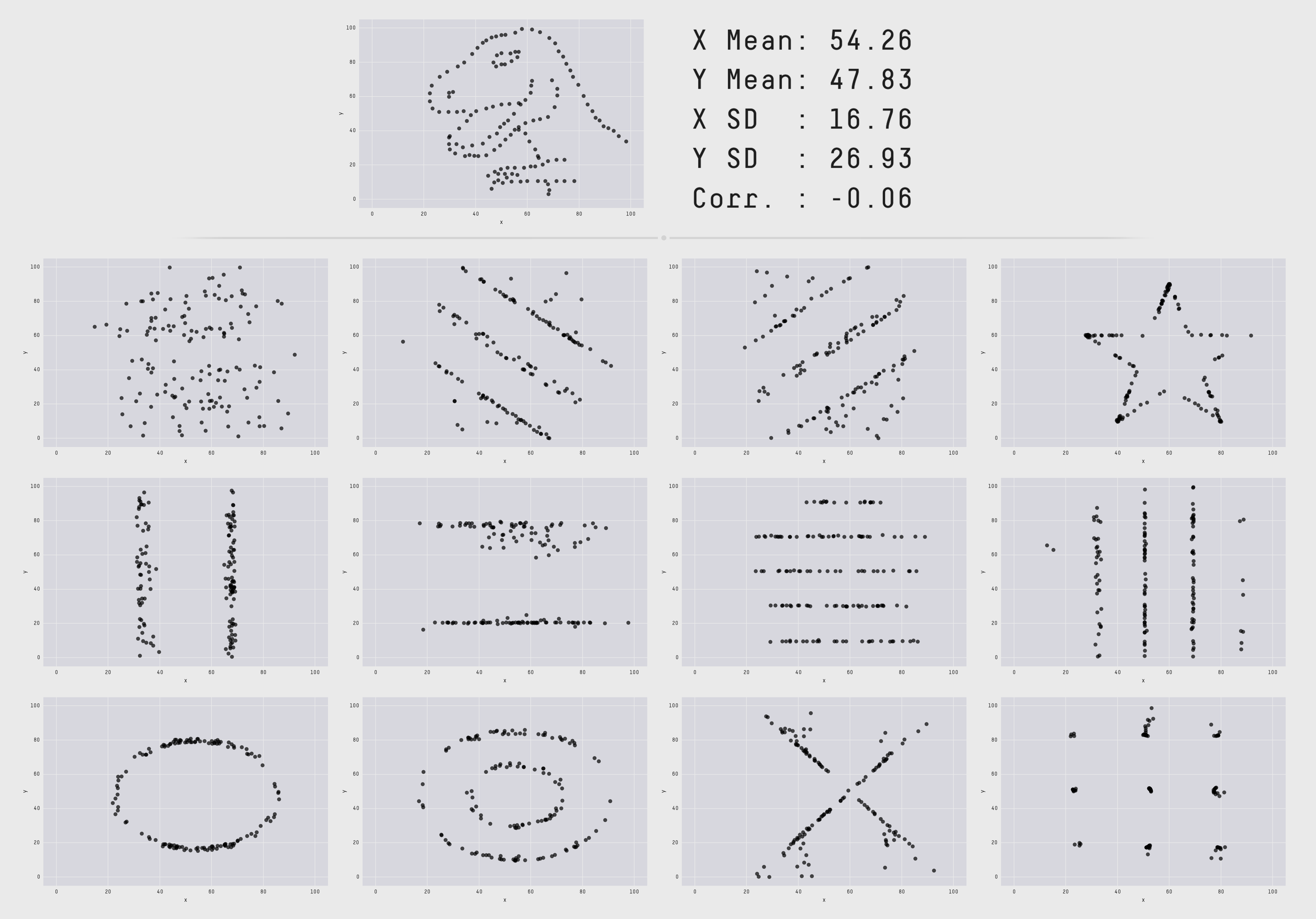
Design: balancing constraints
Design in a context
All design work has a context, which provides limitations
- Computational limits
- computation time, system memory
- Display limits
- pixels
- information density
- “ink ratio”
- Human limits
- human time, memory, attention, capacities of vision, understanding
Analytic Scaffolds
Three different sets of questions and considerations to guide your design work.
Tamara Munzner
3 design questions:
- What?
- Why?
- How?
Andy Kirk
3 phases of understanding:
- perceiving
- interpreting
- comprehending
4 stage design process:
- formulating your brief
- working with data
- establishing your editorial thinking
- developing the design solution
3 design principles:
- trustworthy
- accessible
- elegant
Edward Tufte
- 6 design principles
- coined terminology: ink ratios, chart junk
Tufte: Fundamental Principles of Analytical Design
- Show comparisons, contrasts, differences.
- Show causality, mechanism, explanation, systematic structure.
- Show multivariate data; that is, show more than 1 or 2 variables.
- Completely integrate words, numbers, images, diagrams.
- Thoroughly describe the evidence. Provide a detailed title, indicate the authors and sponsors, document the data sources, show complete measurement scales, point out relevant issues.
- Analytical presentations ultimately stand or fall depending on the quality, relevance, and integrity of their content.
Edward Tufte, Beautiful Evidence, pp 122 - 139
Tufte: Data ink and chart junk
Early Tufte design guidance:
Tip
Measure and maximize the data-ink ratio. Data-ink is the non-erasable core of a graphic, and the ratio to maximize is (data-ink / total ink)
Tip
Eschew and eliminate chart junk – graphical decorations, textures, patterns, all of which just increase total ink without increasing data ink.
Kirk: Phases of Understanding
Visualizer control
Viewer control
Perceiving
What do I see?
- What data is shown?
- How is it represented?
- What features are observable?
Interpreting
What does it mean, given the subject?
What features are…
- interesting?
- unexpected?
- important?
Comprehending
What does it mean, to me?
- What have I learnt?
- What do I feel?
- What do I do now?
Kirk: Design Process
Four fundamental steps
- Formulating your brief
planning, defining and initiating your project - Working with data
gathering, handling and preparing your data - Establishing your editorial thinking
defining what you will show your audience - Developing your design solution
making design choices about how you represent and present what it is you want to show your audience
Kirk: Design principles
Based on Dieter Rams’ 10 principles of good design:
- Good design is innovative
- Good design makes a product useful
- Good design is aesthetic
- Good design makes a product understandable
- Good design is unobtrusive
- Good design is honest
- Good design is long-lasting
- Good design is thorough down to the last detail
- Good design is environmentally friendly
- Good design is as little design as possible
Kirk: Design principles
Principle 1. Good visualization design is trustworthy.
- Good design is innovative
- Good design makes a product useful
- Good design is aesthetic
- Good design makes a product understandable
- Good design is unobtrusive
- Good design is honest
- Good design is long-lasting
- Good design is thorough down to the last detail
- Good design is environmentally friendly
- Good design is as little design as possible
Kirk: Design principles
Principle 2. Good visualization design is accessible.
- Good design is innovative
- Good design makes a product useful
- Good design is aesthetic
- Good design makes a product understandable
- Good design is unobtrusive
- Good design is honest
- Good design is long-lasting
- Good design is thorough down to the last detail
- Good design is environmentally friendly
- Good design is as little design as possible
Kirk: Design principles
Principle 3. Good visualization design is elegant.
- Good design is innovative
- Good design makes a product useful
- Good design is aesthetic
- Good design makes a product understandable
- Good design is unobtrusive
- Good design is honest
- Good design is long-lasting
- Good design is thorough down to the last detail
- Good design is environmentally friendly
- Good design is as little design as possible
Munzner: Design questions and levels
Each level (domain/abstraction/idiom/algorithm) contained in the previous.
-
domain situation
- who are the target users?
-
abstraction
- translate from specifics of domain to vocabulary of visualization
-
what is shows? data abstraction
- don’t just draw what you’re given: transform to new form
- why is the user looking at it? task abstraction
-
idiom
-
how is it shown?
- visual encoding idiom: how to draw
- interaction idiom: how to manipulate
-
how is it shown?
-
algorithm
- efficient computation
Munzner: Design questions and levels
Different levels have different failure modes
-
Domain:
You misunderstand their needs-
Abstraction:
You’re showing them the wrong thing-
Visual encoding / Interaction idiom
The way you show it doesn’t work-
Algorithm
Your code is too slow
-
Algorithm
-
Visual encoding / Interaction idiom
-
Abstraction:
Munzner: Design questions and levels
Solution: use methods from different fields at each level.
-
Domain:
Observe target users using existing tools. (anthropology/ethnography)-
Abstraction:
-
Visual encoding / Interaction idiom
Justify design with respect to alternatives. (design)-
Algorithm
Measure system time/memory.
Analyze computational complexity. (computer science)
-
Algorithm
- Analyze results qualitatively.
Measure human time with lab experiment (lab study). (cognitive psychology)
-
Visual encoding / Interaction idiom
- Observe target users after deployment (field study). (anthropology/ethnography)
-
Abstraction:
- Measure adoption.
Munzner: Design questions and levels
Design questions impose a structure on an otherwise vast design space.
What?
Dataset Types
Tables (tidy data)
- Attributes (columns)
- Items (rows)
Networks
- Items (nodes)
- Links
Fields
- Value cells distributed on a shape
Data cubes / tensors
- Value cells distributed in a hypercube
Trees
- Relationships
Geometry (spatial)
- Positions
Attributes
Attribute Type
- Categorical
- Ordinal
- Quantitative (interval)
Ordering Direction
- Sequential
- Diverging
- Cyclic
Data Availability
Static
Dynamic
Munzner: Design questions and levels
Design questions impose a structure on an otherwise vast design space.
Why?
Actions
Analyze
- Consume
- Discover
- Present
- Enjoy
- Produce
- Annotate
- Record
- Derive
Query
- Identify
- Compare
- Summarize
Search
- Target known/unknown
- Location known/unknown
Targets
All Data
- Trends
- Outliers
- Features
Attributes
- One
- Distribution
- Extremes
- Many
- Dependency
- Correlation
- Similarity
Network Data
- Topology
- Paths
Spatial Data
- Shape
Munzner: Design questions and levels
Design questions impose a structure on an otherwise vast design space.
How?
Encode
Arrange
Map from categorical and ordered attributes
- Color
- Hue
- Saturation
- Lightness
- Size, Angle, Curvature
- Shape
-
Motion
- Direction
- Rate
- Frequency
Manipulate
Change
Select
Navigate
Facet
Juxtapose
Partition
Superimpose
Reduce
Filter
Aggregate
Embed
No One Good Answer
Data Visualization is an aesthetic field
You will see disagreements on what is and is not a good design.
And on what is and is not a good design principle.
Data Visualization is a communication field
Many applications of data visualization communicate a message, either intentionally or unintentionally.
Notice how Kirk emphasize the communication, Munzner acknowledges it, and Tufte all but ignores that aspect.
Is this a good graphic?
Tufte: Look at all that chart junk! So much decorations that do not directly encode data!
Kirk: cites Jen Christiansen, Graphics Editor at Scientific American. “I found that when I developed magazine graphics according to [Tufte’s] philosophy, they were most often met with a yawn. The reality is that Scientific American isn’t required reading. We need to engage readers, as well as inform them.”
Decorations provide context for the information – it is immediately apparent what the data is about (something something razors) without impacting the trustworthiness of the data display itself.

Is this a good graphic?
Very popular target as an example of a bad graph. The inverted y-axis is very often invoked as a condemning feature.

Is this a good graphic?
Very popular target as an example of a bad graph. The inverted y-axis is very often invoked as a condemning feature.
Kirk points out that it was designed to emulate another chart published earlier: “Iraq’s bloody toll”.
The red coloring and the inverted y-axis in combination are attempting to evoke a metaphor of blood dribbling down a wall.

Is this a good graphic?
Very popular target as an example of a bad graph. The inverted y-axis is very often invoked as a condemning feature.
Kirk points out that it was designed to emulate another chart published earlier: “Iraq’s bloody toll”.
The red coloring and the inverted y-axis in combination are attempting to evoke a metaphor of blood dribbling down a wall.
Question: Was the intended metaphor successful? In “Gun deaths in Florida”? In “Iraq’s bloody toll”? What could have been done differently to make the message more efficiently conveyed?


Data Visualization Toolkits
Pick a platform - and stick with it
In this course, you will pick one platform and do all your exercises in this platform. Good options include:
-
matplotlib(andseaborn)
Python, not Grammar of Graphics -
ggplot2
R, Grammar of Graphics -
plotnine
Python, Grammar of Graphics -
altair
Python, Grammar of Graphics -
d3.js / ObservableJSJavaScript, not Grammar of Graphics
It’s better to build 80% proficiency in one tool than 20% each in 3 different tools. Your next job may well use something different - and for each tool you learn, the next one is easier to learn.
Out of the box - demo visualizations
We draw on the NYC OpenData portal and collect data on traffic on the NYC Ferry network.
The data we want is available at https://data.cityofnewyork.us/Transportation/NYC-Ferry-Ridership/t5n6-gx8c and we can compose a query (to offload some computation onto the NYC OpenData servers) to extract the dily rider count:
https://data.cityofnewyork.us/resource/t5n6-gx8c.csv?\(select=date,route,SUM(boardings)&\)group=date,route&$limit=1000000
We want a linegraph of the daily ridership, by ferry route
Python / matplotlib + seaborn

R / ggplot2

Python / plotnine
Code
import pandas
from plotnine import ggplot, geom_line, aes
ferry_url = "https://data.cityofnewyork.us/resource/t5n6-gx8c.csv?$select=date,route,SUM(boardings)&$group=date,route&$limit=1000000"
ferry = pandas.read_csv(ferry_url)
ggplot(ferry, aes("date","SUM_boardings", color="factor(route)", group="route")) + geom_line()<ggplot: (687517027)>
Python / Altair
JavaScript / ObservableJS+d3.js
Code
d3 = require("d3@7")
ferry_url = "https://data.cityofnewyork.us/resource/t5n6-gx8c.csv?$select=date,route,SUM(boardings)&$group=date,route&$limit=1000000"
ferry = d3.csv(ferry_url, (d) => {
return {
date: new Date(d.date),
route: d.route,
SUM_boardings: +d.SUM_boardings
}
})
Plot.plot({
marks: [Plot.line(ferry, {sort:"date", x:"date", y:"SUM_boardings", z:"route", stroke:"route"})]
})Your first aesthetic critique
What differences and similarities do you see between the different “Out of the box” plots here?
What would you like to change?
What would you like to check / verify?
Would you like more (or less) binning and aggregation?
What, if any, interactive features would you like?
What, if any, labels, titles, annotations would you like to use?
What would an interesting use case for this plot be?
If you were to pull properties and features freely from all platforms (or add yourself) – how could you specify the most appropriate plot for this use case?
Homework: Reconstruct this plot in your chosen platform, and improve the things you discussed in your critique.